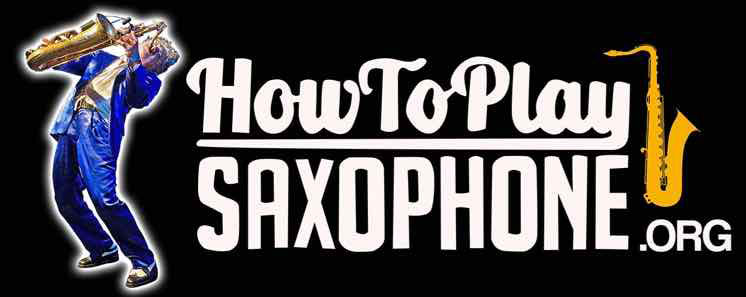Home Alt › Forums › General Questions › Website screen
- This topic has 11 replies, 4 voices, and was last updated 6 years, 3 months ago by
 Christian Bernard-Guelle.
Christian Bernard-Guelle.
-
AuthorPosts
-
January 1, 2019 at 9:09 am #79839
Hi everybody,
First of all, Happy new year to Johnny and all Members of his school. Good health, happiness with your loved ones and with your sax.
My question : I have a problem with the appearance of the website on my macbook : the 2 first items of the upper bar (Home and Music) are hidden behind the “howtoplay saxophone music” logo. So I can’t access this way. I have the same pb with my IMac when I use a reduced window. (it’s ok with a full window).January 1, 2019 at 8:02 pm #79869Christian are you able to take a screenshot so I can see?
January 2, 2019 at 2:29 am #79895Here it is
January 2, 2019 at 2:46 am #79896Hope it will work. Not able to edit previous message.

It doesn’t work. Sorry.January 2, 2019 at 7:48 am #79900my screen is the same. the logo hides the home and music buttons, but I can click the area and I am able to use either button
January 2, 2019 at 12:16 pm #79919I use 3 browsers; Safari, Firefox, and Chrome and they all display it properly so I would need a screenshot to show my tech guy for him to see what’s happening and fix the issue.
January 2, 2019 at 2:12 pm #79926January 3, 2019 at 2:48 pm #79972ok I see it now thanks.
have you tried to stretch your browser?
because the theme does stretch and items move accordingly….in other words, if I stretch my browser smaller I can get it to look like yours and then when I stretch it wider it looks right where it should be.January 4, 2019 at 12:24 am #79993@Johny, I’m working in IT – you can give my answer straight to your “tech guys.”
1. This is a misconfigured “responsive design” setting. When I shrink my browser window, the left upper menu items disappear. When I shrink the window even more, the top menu “disappears completely” and appears instead in the upper right corner of the vertical pop-up menu. This problem may occur on devices with a smaller display (eg ntbs with very small display, tablets, etc.). For example, the solution could be such that the responsive design is set so that the vertical pop-up menu begins to appear much earlier than now.And when we’re in, I’ll report two more mistakes:
2. Paging is poorly configured in forums – some places (in program code) are used for paging by 10 posts, some for 12 or 11 posts. This causes (in some cases) poor displaying of the forum (for example, I see the second page of posts, but I can not see any post at all ).
3. Recently, in the profiles (when I look at other users’ profiles) started displaying hundreds or thousands of posts from the forum – from your first spot on March 19, 2011 to December 2018. The page is therefore very long, and it is loading very long.
I hope this description will help ….
MartinP.
January 4, 2019 at 2:02 am #79995It happens with a full windows on my Macbook. It’s the same on my Ipad mini. With these devices I can’t find a way to make “Home” and “Music” appear.
Christian -
AuthorPosts
- You must be logged in to reply to this topic.