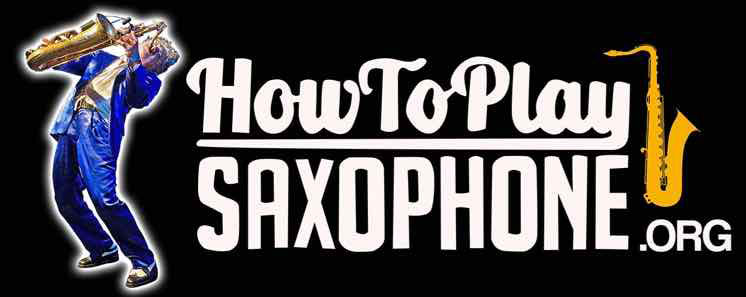Home Alt › Forums › Registration or Download Issues › Website Causing IE Failure
- This topic has 8 replies, 4 voices, and was last updated 9 years, 2 months ago by
 john.
john.
-
AuthorPosts
-
November 23, 2015 at 1:37 pm #28162
I have 3 pc’s with 3 different IE (Internet Explorer) versions. On all of them I get the error “IE has stopped working due to website causing failure” when I click on the “Learn More” (buttons) for the “Courses” on “Daily Practice Routine” and “Saxophone Altissimo”. All other Courses “Learn More” buttons work properly. Is there an issue with those links?
Thx, KenNovember 24, 2015 at 12:20 am #28175Anonymous
Hi Ken
I’ve just clicked on both buttons and they are working fine for me.
I’m using Internet Explorer 11 on a Windows 7 OS PC.
Perhaps you could try updating the OS with the latest updates?
November 24, 2015 at 8:15 am #28196Thx for your reply Jeff
I too have IE 11 & Windows 7. I have automatic windows updates set & even updated the optional updates…still having same link issues. I even updated Java & Adobe Flash Player & made no difference. What I can’t figure out is why some links work fine & others don’t. I’m continuing to search to resolve this issue.
Thx again, KenNovember 24, 2015 at 8:49 am #28203Just down loaded Firefox browser…all site links work fine with it. Must be a IE issue.
KenNovember 24, 2015 at 9:10 am #28213Anonymous
Hi Ken
I’ve had a similar problem a few times with IE.
What may help is to go into > Tools – Internet Options – General Page – Delete all temporary files.
Close IE, open it again and check if it responds differently.
November 24, 2015 at 10:43 am #28214Hi Jeff,
I tried that again. I’ve completely cleaned my cache I don’t don’t know how many times. Even reset my IE settings! All to no avail. Now I’ve noticed that I get the same msg. when I try to open the songs in the music section. Don’t know how I can make any purchases if it won’t let access them. Meanwhile I’ll keep searching for these IE issues. Thx again for your suggestions!
KenNovember 24, 2015 at 11:17 am #28228Hi Ken, I a recently started having the same issue when trying to open only some of Johnny’s songs with a message coming up that IE Has Stopped Working but can’t isolate the reason. I swapped over to Firefox when accessing JF’s site and have had no problems since.
November 24, 2015 at 12:29 pm #28230Hi Dazza, Yeah that’s what I end up doing too. But would like to find out what’s exactly going on with IE. Everything was working a few weeks ago so “If it isn’t broke, don’t fix it” right? With that said I have IE set up so that I get auto updates so I think something change since the last update. If I turned it off I think one would be vulnerable to who knows what. A no win situation!
BTW…I like your avatar!
KenNovember 25, 2015 at 11:07 am #28291I’m on a Mac so never use IE so can t follow up on these issues
I always recommend Firefox or Chrome because they work well -
AuthorPosts
- You must be logged in to reply to this topic.