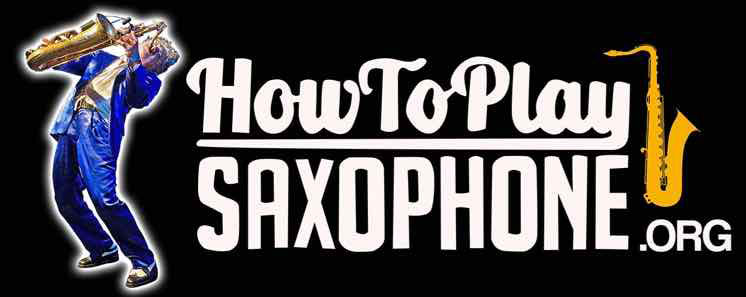- This topic has 5 replies, 4 voices, and was last updated 4 years, 9 months ago by .
Viewing 6 posts - 1 through 6 (of 6 total)
Viewing 6 posts - 1 through 6 (of 6 total)
- You must be logged in to reply to this topic.
Home Alt › Forums › Recording Your Saxophone › Twisten Video
I posted this on the other feed. Some folks asked me how I did it.
1. Johnny backtrack
2. Recorded me playing sax only on Pixel Phone (using earplug to hear sound) to record my sax track
3. Recorded me on Green screen “playing” in suit without microphones or earphones (Starting to Channel Johnny’s moves)
4. Stacking it all together with a background video
Program is called Movavi.
It was fun
Here is the How it was done video
awesome Robert thanks for that. I’ve done similar vids in the past where other videos are dropped into the back for greenscreen effect so I know how much extra work is involved so congrats for getting it done and up online.
On a side note…you’re doing some very good things, especially the fall-offs/glisses coming down which are a great embellishment and you’re pulling em off very well. Definately keep that in your bag of tricks.
watching your fingers move I must say they are coming up way too high off your keys. Watch for yourself and try to keep them closer to the keys. this will improve your speed, smoother sound and overall technique. My teacher used to put his hand about an inch or two over my fingers and I was not allowed to make contact with him, thus forcing me to keep my finger position much closer to the sax keys. This can end up becoming a bad habit if not fixed now so do try to focus some attention to it.
That’s awesome!
Great seeing this! A lot of work going into this video for one person.
Here is how it was made. my fingers are a little closer to the keys hen I actually played the sound track the is on the final video. If I practiced as much time as it took to do the video, it would be a little cleanser.
© 2025 How To Play Saxophone. All Rights Reserved