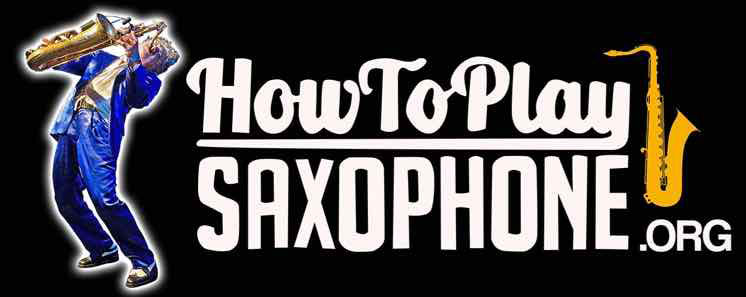Home Alt › Forums › Recording Your Saxophone › Question – amateur home recording
- This topic has 4 replies, 3 voices, and was last updated 5 years, 7 months ago by
Anonymous.
-
AuthorPosts
-
July 14, 2019 at 1:57 pm #87451
Is there a generally preferred way to record a backing track balanced with a mic’d sax? Do most folks record it over a mic or direct line into software on your computer?
I know this is an open question with loads of opinions, but if I see a theme I’d certainly follow up.
Scenario, basic mics, Boss VE-20 or similar effects pedal, Garage band or similar software and a home computer.
Thanks!
July 14, 2019 at 2:08 pm #87452I just found the video Johnny already posted! I think it answers my question, haha!
July 15, 2019 at 7:16 am #87458Anonymous
Hi Brian, i use a GoPro six, to video my practice sessions,
i use it to record both the sax and the backing track being played at the same time in the room.The reason i use a GoPro, is because i just want a simple recording process, where i just switch it on and switch it off, recording done.
I’ve done recordings using an audio interface, with logic Pro, and i’ve done recordings just with a multitrack recorder. I found the multitrack recorder far easier to use, and there was hardly any noticeable difference between the multitrack recording compared to the logic Pro audio interface recording.
It boils down to how much time you want to waste tinkering with music recording software, for uninterrupted practice sessions, the gopro does the job.
You can browse the forums on here to see the quality of the gopro recordings i’ve done at home and in a teaching studio, none of the recordings have been put through software to enhance the sound, what you hear is taken straight from the Gopro recording.
July 15, 2019 at 11:29 am #87461ya guys, these days the otpions for recording are almost endless. computer-based, multitrack etc plus akl the different interfaces, mic pre’s, mics etc.
The software won’t really upgrade your sound, it just lets you have a certain user-friendly interface to work within.
so you can choose freebies like garageband or Audacity to the pro stuff like Logic, Pro Tools,Reaper etc.
mic are important for sound quality as well as your interface, pre-amps etc.July 15, 2019 at 4:28 pm #87464Anonymous
One thing that stood out when i recorded with the gopro, was the vast improved sound quality of the recording done in a recording studio, compared to a recording done in my bedroom – that shows the room acoustics make a huge difference, regardless of the type of mic.
Secondly, with logic pro software, you can enhance the quality of the recording a lot, i said to my teacher, that is cheating, as you are making yourself sound better than you actually sound in real life, his reply – all the bands do it. I guess its no different to models air brushing their photos to look sexier.
The normal software tinkering is compression, normalisation etc, changing the recording to sound like it was done in different types of rooms, even changing your sax sound to sound like a different type of sax. The only problem, is starts to get time consuming with so many different options in the software….
-
AuthorPosts
- You must be logged in to reply to this topic.