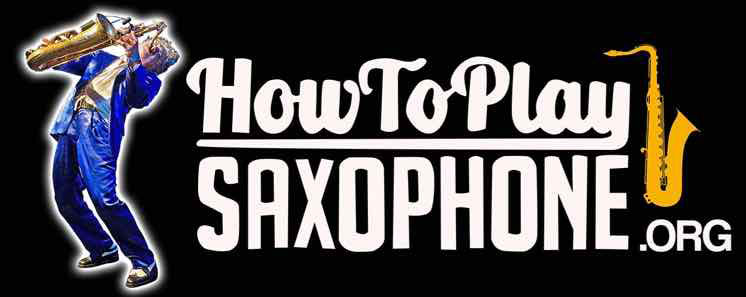Home Alt › Forums › Recording Your Saxophone › Optimizing Tenor Recording with GB
Tagged: Garageband, recording settings
- This topic has 6 replies, 3 voices, and was last updated 4 years, 2 months ago by
Anonymous.
-
AuthorPosts
-
January 4, 2021 at 5:35 pm #100939
I’ve read a number of the reviews and comments in this section of the forum and see that Garageband isn’t the most popular interface but was wondering if anyone might be able to share some input settings they use for tenor? I have a Share 58 mic going into a PreSonus AudioBox. I get a clean powerful signal during recording but I’m struggling wit capturing that tenor sound we all love. The other day my wife asked me if I am recording a trumpet? Listening back she was right. I’ve tried the tenor presets in GB and found them terrible but maybe I haven’t EQ’ed the raw input correctly? If anyone has any basic setting or reference set ups I would be grateful. I’ve looked through the forum for some input but didn’t see anything but that’s not to say I didn’t miss something so if there is info I’m overlooking please let me know. Regards Craig35
January 11, 2021 at 1:57 am #101065Anonymous
Hi Craig,
Recording at home in your room varies from person to person, there’s so many different factors involved, some you can change and others you have to put up with like the room acoustics.Also the sax can mimic a lot of other instruments, i’ve heard of saxophones being used to replace other wind instrument players when they don’t turn up for sessions. I’ve heard one played like a violin.
Obviously no one can’t compete with a professional recording studio, unless you build your own at an enormous cost, however you should be able to do decent demo recordings at home.
The only thing you can do is to run through a check list one at a time and find the best solution for each item before moving on to the next.
1) each room in a house varies in how a mic records. More often than not you find you don’t have a choice in which room you can record in, so skip this option
2) do a lot of recordings varying the position of the mic from the saxophone bell in terms of how high the mic is off the floor, how far away the mic is from the bell, and at what angle is the mic pointing at towards the bell. And just play a normal Bb Major scale from bottom to top and listen to the quality of all the keys. This is the most import thing to do, to get the mic in the optimum position for standard bench mark sound recording that isn’t over blown or under blown on the sax.
3) When you’ve completed step 2, you can then do a recording and what you’ll find is if you move closer or further away from the mic while playing, changes the sax sound. Go up too close and you may sound like a trumpet. Also turning sideways while recording changes the sax sound.
You can move your sax around to change the quality but be careful it may not be the desired effect you want.4) if you have lots of mouthpieces, now try out each one and pick the best one for the room – different mouthpieces don’t sound the same in a room.
5) if you have lots of different types od reeds, then try each one in terms of brand type and pick your favourite brand.
6) Same goes for ligatures, different ligatures do change the way a mic picks up the sax sound from clear to dull.
7) complete steps 2 to 6, and you have the best setuo for the sax and recording position for the mic proximity.
8) recording hardware – choices of audio interface or multitrack recorder – that’s down to you. Using a preamp – agains its whether it makes a difference to each recording,
9) recording software – you’ll need this if use an audio interface. the choice is yours which one to use. I wont suggest one, but the more you pay for one, the more very complicated it gets and the quality options open up a lot more if you want to to tinker with the final mix.
10) settings in different software varies due to the different types of plug ins etc.. The best thing to do is to look through youtube for different recording courses using your software
January 11, 2021 at 4:21 am #101066Anonymous
the only other thing i forgot to mention, was where you place the mic in a room. It could be in a corner of the room, the middle of the room etc.. if you move the mic somewhere else, then the height, distance and angle of mic from the sax bell will change yet again.
If you look through some manuals related to room setup acoustics , you can change room acoustics with carpets, curtains shut, covering walls with objects, etc.. The big problem is no one knows what your room looks like, and what objects you have in it, so what one person suggests will probably only work in their room and not in your room.
The mic position related to the position in a room and the position of where your sax is in the room is the most import factor in recording outcomes. Software will help with changing the final mix, and software will change what the mic has recorded depending on plugins etc, and limit what you can do to improve the sax sound and can also limit how good your final mix sounds like.
It’s such a complex area recording, that few people will comment on what to do. equalise, compress, reverb etc…
It gets even harder when you want to record a different type of mood, from a soft classical recording to belting out a hard rock sound. Settings can change dramatically.
January 11, 2021 at 6:29 pm #101094Thanks for the feedback SP and I did think about it after I posted my question and realized asking about recording parameters can be like asking someone “how do you drive…?” There are so many variables and options that it can be almost impossible to answer. I do think your advice about the mic placement is key to finding the sound I want. I’ve been micing the horn like I would mic it for amplification at a venue for playing live meaning I’m playing right into the mic at the bell. Hence I think it is getting too hot of a signal. So as you indicated I will be moving the mic around the room and trying different angles. I’m a little limited space/room wise so in order to keep the peace in on the home front I’ll keep my recording experiments out of the living room and kitchen – for now.
I’ll let you know how I make out.January 12, 2021 at 1:53 am #101099Anonymous
you’re welcome Craig,
i got so fed up of my sax recorded sound, that in the end i spent a week going through steps 2 to 6, the best thing about it, when you’ve done that the software settings work a lot better – my guess is software just can’t handle a messed up signal of frequencies and sound waves coming from a mic? trial and error is the key.January 12, 2021 at 3:32 pm #101126Guys: What site do you use to send recordings of your sax to the site? Thank. Tim
January 13, 2021 at 1:31 am #101128Anonymous
just paste a copy of the link in any forum on this website, pointing to where your recording is stored on some other website of your choice.
youtube – non-copy right video recording
soundcloud – non-copy right audio recording
dropbox – audio, video, photo’s, pdfs
gmail – gives you storage to share stuffare the most common sites to name a few, most sites give free storage for a small number of files, but if you have a lot of stuff taking up lots of space then you could have to pay for storage.
-
AuthorPosts
- You must be logged in to reply to this topic.