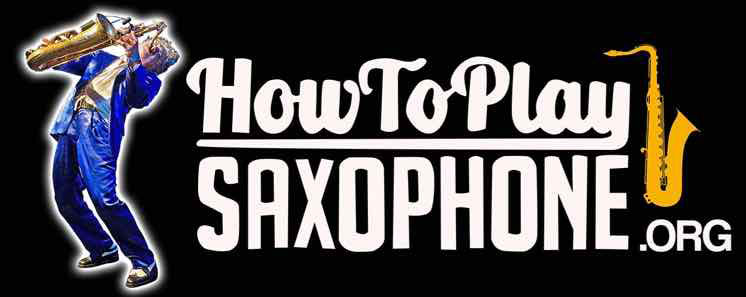Home Alt › Forums › Recording Your Saxophone › Lovely Day – Bill Withers Tune
- This topic has 15 replies, 7 voices, and was last updated 4 years, 6 months ago by
 RockinRobin.
RockinRobin.
-
AuthorPosts
-
October 3, 2020 at 4:47 pm #98606
I had this backing track sitting in a file for over a year and thought I’d give it a try, it’s in Concert F which is a half step higher than the original. Made it a little easier to play and fit will the ranges of both the Tenor and the Alto. I played the tenor or the melody, created a little horn section for the chorus (Lovely Day) sections and then played and alto lead at the end of the song. Enjoyed working the sections out, nothing complicated music wise but I don’t have much experience doing this sort of thing in Logic Pro. Let me know what you think!
October 3, 2020 at 7:47 pm #98608ya good tune Mike, nicely done too.
my guitarist Tim has been bugging me to do that one cause he’s a big Cornel Dupree fan who played guitar on Wither’s original.
I will probably do a version of that one as well sometime in the future.October 4, 2020 at 5:17 am #98611Excellent, great mixing levels. My personal preference would be a bit of reverb. I have a backing track for Lovely DAY and will give it a go as well. I Also like the idea of adding a track for a horn section. 🎷👍
Cheers,
BillOctober 4, 2020 at 9:40 am #98615That was nice!
October 5, 2020 at 9:55 am #98643Thanks everyone, fun tune. Bill, my reverb levels on Pro logic seem to be saturated or almost nothing, I did a mix of this using reverb at 10% (dry signal 100%) and it was way too much, then I backed it down to 5% (the recording I posted) and it’s almost completely gone, really strange. I’ll have to figure out what’s going on in the DAW. I figured better with less until I can better understand what’s happening.
October 6, 2020 at 11:21 am #98657Anonymous
with the 8 track digital recorder, you do things in a logical order.
a) put the backing track on tracks 1 & 2
b) put the microphone on track 3, play the sax on its own, and adjust the reverb on track 3 and listen through headphones at the same time to get the type of reverb you want to hear on the sax.
c) once you are satisfied with the sax reverb then play the backing track through headphones while playing the sax and record the sax on track 3d) do the equaliser process, normally reducing the hi-gain and increasing the lo-gain by tiny amounts, listen back to the recording until you are satisfied
e) do the compression process – on the low, medium and high bands. Then listen back, this is the complex area, this is where you are changing the atmosphere from Rock, to classic, to dance etc…
f) do the normalisation process, this is straight forward as it raises overall volume of all the tracks
g) job done – create a .wav file
I also have logic pro, and it is very complex, you need a degree to understand some of the stuff you can do on it.
October 6, 2020 at 1:30 pm #98659James
What is the make of your recorder please thinking of getting one and would you recommend it?Cheers.
October 6, 2020 at 2:31 pm #98660Anonymous
Hi Pete
this is the website, i would read the manual first of all.
https://tascam.com/int/product/dp-03sd/download
it depends on the type of person you are, in my case i prefer the more hands on manual physical approach, where you turn knobs and slide switches and you can see all the physical settings. i do all this while holding the sax, change settings and re-record straight away and hear the difference. Whereas with the laptop, you have to put the sax down, sit down at the laptop, changes settings in software, pick up the sax.
It’s swings and roundabouts, my logic pro recordings sound similar to the 8 track recordings. The 8 track manual is easy to follow, shows you how to do a recording from start to finish. If you want to do really complex stuff, logic pro will give you more options.
I also find it more fun than sitting at a desk.
hope this helps
October 6, 2020 at 2:59 pm #98661Anonymous
the only problem with the 8 track recorder, when using backing tracks, you have to convert each backing track to a “.wav” file, a 16 bit 44.1 Khz mono or stereo file, otherwise it wont recognise the Wav file in the 8 track recorder.
I load the mp3 backing track into logic pro, and then bounce it to a wav file, you might have other software that can convert files to .wav files
October 6, 2020 at 3:22 pm #98662Thanks James will have a good look at it, did have a quick look at manual- looks pretty good.
-
AuthorPosts
- You must be logged in to reply to this topic.