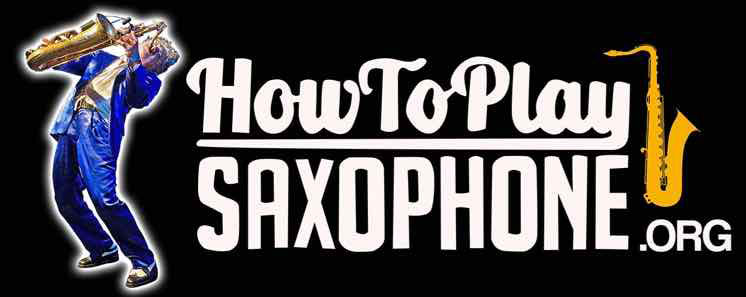Home Alt › Forums › General Questions › How save downloads to iPad and or voice recorder?
- This topic has 7 replies, 3 voices, and was last updated 6 years, 1 month ago by
David.
-
AuthorPosts
-
March 6, 2019 at 11:10 am #83043
Can anyone provide info how to save the downloads to iPad?
March 6, 2019 at 12:19 pm #83053John, are you using only the iPad to download or are you sending the download from your computer to yourself to open from within iPad?
March 6, 2019 at 12:59 pm #83057Yes, downloaded backing track to my ipad and want to save it for future use. Preferably to “voice recorder” where I save other backing tracks.
March 6, 2019 at 4:04 pm #83064after it’s downloaded to your ipad you can treat it as any other mp3 file. sounds like you have saved other backing tracks there already. have you tried saving this one and having some issues with it? if so what? I don’t understand why some can be saved where you want and others can’t.
March 6, 2019 at 5:27 pm #83072I’ve tried saving to two different iPads an iPhone and a Sony computer. Can’t save to any of them. Any other options?
March 7, 2019 at 12:05 pm #83094I don’t have an ipad so I’d need to know exactly what you’re doing….all the steps etc so I can hopefully figure it out.
for example, the way I do it is:
click on the big orange download button on my site’s download page.
the a popup box comes up and allows me to open or save it and it will be saved to my downloads folder cause that’s what I have as the default.
then once it’s been downloaded to that folder, I can crab the mp3 file and drag it into itunes or any other place or folder etc.March 9, 2019 at 7:56 am #83151Thanks for trying to help.
I open by clicking on orange download button and the recording comes up. But my save options do no include any recording app to save to – just digital files no recording apps / files.March 13, 2019 at 9:21 am #83338John, I have never been able to do this on my iPad directly from the download button, so I use the following workaround. I first download the file on my laptop, then email it to myself on an email address I can receive on the iPad. On the iPad, you can then play the file direct from the email. If you then tap the arrow on the top right of the iPad screen, you can then select “save to files” and select a location to save it to on the iPad. Hope that helps.
-
AuthorPosts
- You must be logged in to reply to this topic.