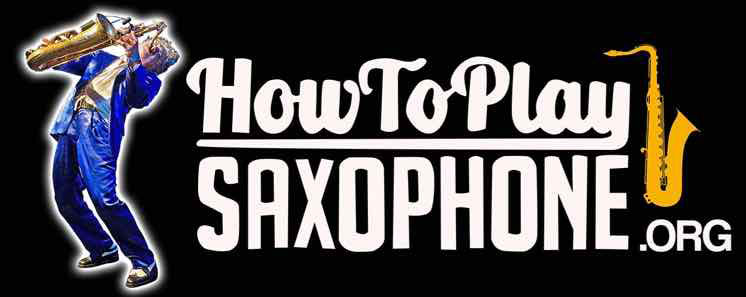- This topic has 15 replies, 2 voices, and was last updated 2 years, 1 month ago by .
- You must be logged in to reply to this topic.
Home Alt › Forums › Registration or Download Issues › Help Please
Hi Johnny
I use to be able to click on purchase history and all my purchases would come up going way back, now nothing comes up except this
Dashboard
Orders
Downloads
Addresses
Payment methods
Account details
Logout
Hello Pete (not Pete? Log out)
From your account dashboard you can view your recent orders, manage your shipping and billing addresses, and edit your password and account details.
Hi Johnny
OK found a link at the bottom of page shows all my purchase, sorry about that.
Thanks Pete
Pete, it’s because we did an update so we needed to create a place to hold the older downloads…I’m not the tech but this had to be done this way!
Johnny
Its ok now i found the link to my older downloads, just wanted to see what i have purchased.
All sorted now thanks for your response.
Johnny – I am trying to find a song I have purchased (My Love), but have not been able to find it. your capability to re-load previously purchased songs does not have the song titles. Is there a better way to find a song than going through the entire list opening each file one at a time to find the song?
Thanks.
Yo Ken,
Heya, been there, done that! So, on John’s account ya (as he may be on the road currently), try this mate ~
1 Top black bar Header, hover over CHECKOUT
2 then, press PURCHASE HISTORY, second one down
4 next, on that page, scroll with your mouse down, and third one down being on the left hand side (after Dashboard, Orders), you’ll see DOWNLOADS (initially greyed out)
5 press the mouse, hand icon on that DOWNLOADS, yipee abracadabra you’ll then see your song titles, mp3s and music forasmuch in the order of purchase! whoop whoop, Happy Days Are Here Again
6 Enjoy!
Cheers,
Mark
🙂
https://chordify.net/chords/steve-miller-band-songs/abracadabra-chords
© 2025 How To Play Saxophone. All Rights Reserved