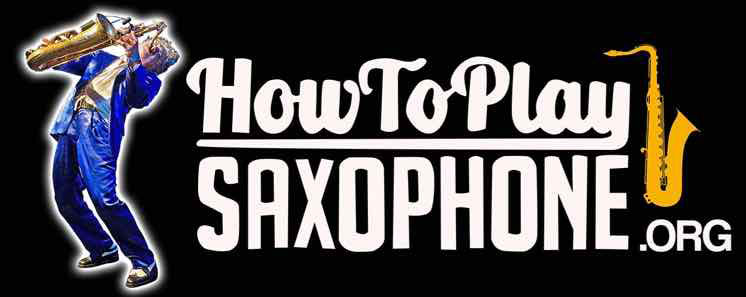Home Alt › Forums › Music Theory › Embelishments
- This topic has 24 replies, 6 voices, and was last updated 1 year, 2 months ago by
 saxomonica.
saxomonica.
-
AuthorPosts
-
January 8, 2024 at 2:28 am #119617
try hugging trees instead
January 8, 2024 at 6:59 am #119618🙂
i went skiing for the first time;
i became a tree hugger …
~~~~~~ / ~~~~~~
Hip Hug-Her (concert Bb)
~~~~~~ / ~~~~~~~~~~~~ / ~~~~~~
~~~~~~ / ~~~~~
‘Hip Hug-Her’: Up Close And Personal With Booker T & The MGs
January 8, 2024 at 10:36 am #119620you got no hugs, then you got the blues
January 8, 2024 at 1:25 pm #119621Mark,,,,,,,
go to google and search AUDACITY. It is a free but high quality DAW (digital audio workstation). I do all of my recordings in Audacity. The first thing I do when I download a tune from Johnny is put it in a backing track file. Then all I have to do is fire up Audacity and load my backing track. You can have it loop the whole song or just areas you want to concentrate on. Great program. It is designed by a “team” of experts and placed on the web as a free open source program. They make updates on it often. It is one of those rare free programs that is open to the public to expand everyones interest in creating music.
It is available in microsoft version or Apple version. I have Apple computers. Gotta love Apple,,,,they are so easy to use. Just ask Johnny!!! His studio is loaded with Apple hardware I can see in his videos. He probably uses an Apple professional audio program and not Audacity. Just know that Audacity is more than adequate for amateurs or pros. And it is free.Hang in there! Pursue that goal you are wanting in relation to your saxophone playing. All of my songs on youtube are done with Audacity. I have sweetened my recordings with Chorus, reverb, presence, set equalizer levels etc.
Wayne
January 8, 2024 at 7:55 pm #119626Hiya Wayne …
Thanks, kind Sir!
I’ll certainly give it a swing ya. Really appreciate it.
Again, thanking you.
Mark
🙂
FROM JF PREMIUM MEMBERSHIP
“My Personal Home Studio Setup
I use a computer as the heart of my recording process. It’s a very modest and minimal setup but you can go a lot bigger and expansive or even smaller and more minimalist and still get great results.
Computer
I prefer to use a computer as the heart of my home recording studio. I’ve always preferred a Mac. Probably because I spent a lot of time in professional recording studios and all the big name producers I worked with were using Mac’s so I figured that must be the way to go.
My current ones are a new 27-inch iMac and an older 21.5-inch iMac. These are all-in-one so there isn’t a tower or any other thing that goes along with it, just the screen and it’s very quiet.
You can use any type of computer to take care of your personal recording needs at home. If like most people you have a PC, that’s fine. The type of computer we use won’t have any effect on the quality of the recordings, it’s just a personal preference.
Recording Software
The 2nd most important thing we need is some kind of recording software. There are so many options free and paid. For decades I used Pro Tools. This is the software used by most pros and why and how I got started on it.
I don’t recommend Pro Tools for home use because it has too many potential issues which can literally make you pull most of your hair out. Mostly compatibility issues with hardware, operating systems and 3rd party plugins.
I recently started using a recording program called Reaper which I am really enjoying and will never go back to Pro Tools.
If you’re on a Mac I recommend you use Garageband. This is really good, free and is already on your computer. If you’re on a PC there are many free options and the one that I’ve heard about for the longest time is Audacity.
PC’s can run Garageband but there is probably a 3rd party app that you’ll need. This was the case last time I checked but these things can change so if you’re leaning towards Garageband, there’s ways to make it happen.”
© Johnny Ferreira
~~~~~~ / ~~~~~~
-
AuthorPosts
- You must be logged in to reply to this topic.