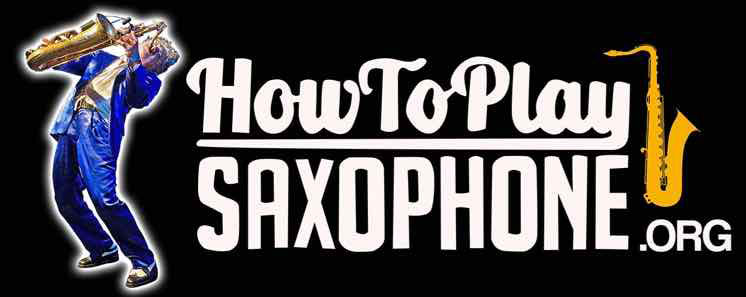Home Alt › Forums › Music Theory › Crescendo Music Notation Software
- This topic has 13 replies, 7 voices, and was last updated 7 years, 7 months ago by
William Cingolani.
-
AuthorPosts
-
July 1, 2015 at 7:39 am #22225
Anonymous
Hi Guys
I’ve been using this free notation software for a while now.
The CDO music file size is typically 50kb per page.It has the basic functions and symbols, and prints
clearly. The size of the notes and staves is adjustable.You can listen to the music after you have typed it, so
one can use it to improvise too.Download the software from this site
http://www.nch.com.au/notation/index.html
This is a very useful resource, thanks NCH!
July 1, 2015 at 8:36 am #22228Thank you very much for sharing this–I’ve been doing everything by hand with pen/paper LOL Much appreciated 🙂
July 1, 2015 at 11:33 am #22229Anonymous
last year i wanted something that prints off music sheets with the notes you put on it, and plays back the music – you can put a whole orchestra score on it and listen to it – i bought PrintMusic software as that was the cheapest professional software i was prepared to spend money on.
you can scan music sheet into it,
and connect to midi etc…July 1, 2015 at 1:14 pm #22230hey guys< I recently bought Band In A Box and am amazed at what it can do. It was $120 so not too expensive for what you get. You can even import an audio file and it recognises the chords of the song. This allows you to change ther muxic style if you want then slow it down to learn it. I purchased sheet music for a song, input the chords and created my very own backing track which I hope to upload soon. That is very cool. Worth it if you can get it. There are literally thousands of accompanying instruments yiu can incorporate into your own tracks. You can also input notes and print the sheet music so it’s great for transposing simple tunes if that’s what you are into. I recommend it
January 31, 2016 at 4:17 am #31704Anonymous
Hi Guys
Check out this improved version of this free notation software.
Free notation software which works!
One can now add multiple parts with different instruments.
If I had seen this before, I would not have bought Finale!Cheers
January 31, 2016 at 2:45 pm #31719Thanks for that Jeff, looks good, enough for most of us who are doing simple sax melody and chord charts.
I just recently upgraded from the Sibelius demo to the 7 version which I won’t even scratch the surface on…maybe this might work better for me.February 1, 2016 at 2:37 pm #31767Thanks Jeff. I downloaded Crescendo for my mac. How do I use it
February 1, 2016 at 5:37 pm #31770I’d go to youtube for tutorials…as with everything else you’ll most likely find something there to get you started anyway.
February 1, 2016 at 10:07 pm #31776Anonymous
Hi William, I use it to transpose music from Tenor to Alto, which beats doing this by pen and paper.
Hopefully you can connect a printer somewhere, as for me its all about printing a clear sheet of music. Being able to configure the size of the notes helps me when playing as it makes it much easier to read. There are help files included in this application to help you along, but basically you just drag and drop the notes onto the stave.
I can copy, transpose and print out a page of music in under an hour and it looks quite professional too. After you have entered a piece of music you can save it, and later if you need a copy in a different key, you can call up the file, change the key and print a copy. This would take less than a minute to do.
February 2, 2016 at 6:57 am #31812Thanks Jeff and Johnny. I’ll get to it today
-
AuthorPosts
- You must be logged in to reply to this topic.