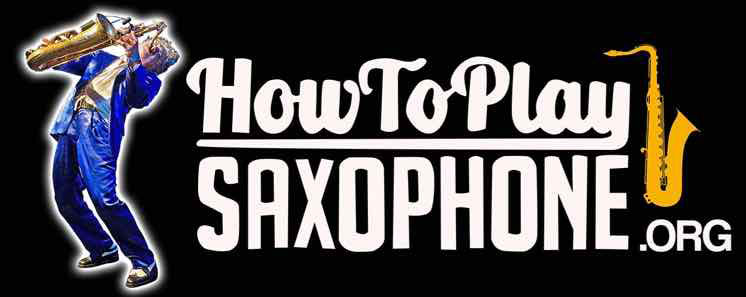Home Alt › Forums › General Questions › Backing tracks
- This topic has 15 replies, 7 voices, and was last updated 5 years, 5 months ago by
joseph palumbo.
-
AuthorPosts
-
February 2, 2020 at 7:03 am #91314
I have a similar problem when first bringing up the site, I have to downsize the screen and tap on the three bars in the upper corner to bring up the list of sections there you will find the word music click on that and the backing track will come up.
February 2, 2020 at 8:11 pm #91335Hiya John! Yo
ya if you don’t ask you don’t get
i’m certainly in ‘a chord’, and, itz hard to get ’em at the mo ‘ehtechnical issues @Johnny ?
Herewith a way:
1. Click “Premium Membership Info” atop on header (that’s 2nd right being between Checkout and Transcription Service)
2. Scroll down to Blue Box, says “Huge Bonus”
There’s pix of varied songs under there too,
Don’t click on any of these songs ‘though, get ‘404 page not found’Wherein that blue box you’ll see :
“Your monthly membership includes up to 4 songs each month from our Saxophone Music section”3. Click on the words “Saxophone Music”, that is being highlighted in orange text
4 Enjoy!
February 3, 2020 at 9:20 am #91341as for the “Music” text being covered up, I’ll get my tech to look at that.
To access your free music downloads go to the “Repertoire” page in the Premium Membership section.
then under the video near the bottom of that page you’ll see this month’s coupon code.February 5, 2020 at 6:20 pm #91381so the reason that some of you can’t see the “Music” link on top menu left may be because you have your broewser settings to view text at higher than 100%.
Many people do expand this for easier reading ability to 125% or 150% etc.February 5, 2020 at 6:40 pm #91382Ya @Johnny
that’s it!!
great detective work!! whoo hoo
hands in the air itz been a cover up
good techy feedback
we can see clearly now!!i run Google chrome, see top right of screen icon “MORE”
See ZOOM + and –
i’m running at 100% and gotta go down to 80% to see the Music icon
Maybe the “how to play saxophone dot org” logo has gotta go!?
Elvis has already left the building!
Jolly good show, spiffing hey what?February 5, 2020 at 8:05 pm #91383🙂 hi @Leo S.
Thank you ever so much for earlier addressing this issue, guess i lost the plot and couldn’t see MUSIC in my list of PC sections
viz “the three bars in the upper corner to bring up the list of sections there you will find the word music”
looking at it again clearly in a fresh light it makes perfect sense …
yet thinkin’ a comma after “section” may have made it a bit easier?~ my kingdom for a comma !!
Says Bill Shakespeare, all’s well that ends well
be bup a lu dahFebruary 6, 2020 at 5:29 am #91385More
Down sailing club using android tablet offa my iPhone hotspot
(My iPad died, giving something else a go)
if I put tablet long ways i get the three bars on right hand side from which i can acces Music from the menu pop up
If I turn other way its same on screen as my home PC and Music tab hidden by the logo thangyFebruary 8, 2020 at 1:14 pm #91429SPEAKING OF BACKING TRACKS
i am looking for the one for Bill doggett “the slow walk” if possible
February 9, 2020 at 1:02 pm #91451I can’t either
February 9, 2020 at 5:53 pm #91464Ya, well, now, howz about some honky tonk, that is to pass the time, me esteemed brothers ‘n sisters of the cave and technocratic saxophonic environs?
🙂 hahahbahabaha 🙂 er um agh apologies / but explanations become excuses ………..
{slow-walk. Verb. (third-person singular simple present slow-walks, present participle slow-walking, simple past and past participle slow-walked) (idiomatic) To delay a request or command, to drag one’s feet, to stall, to obstruct, to drag out a process.}https://www.karaoke-version.com/custombackingtrack/bill-doggett/honky-tonk-part-one.html
-
AuthorPosts
- You must be logged in to reply to this topic.