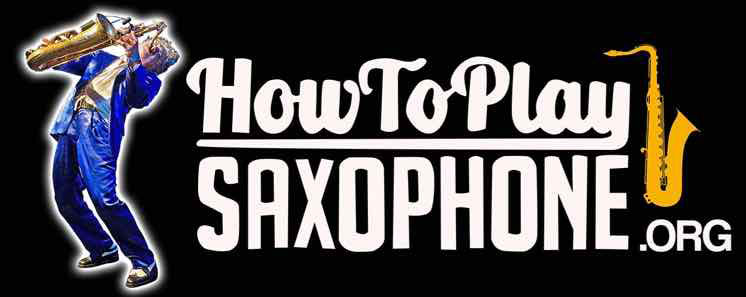Home Alt › Forums › Recording Your Saxophone › Audio-Technica AT2020 vs MXL 990
Tagged: Samson usb mike
- This topic has 6 replies, 5 voices, and was last updated 10 years ago by
wayne wojnarowski.
-
AuthorPosts
-
April 28, 2015 at 2:06 am #19260
Anonymous
I’m interested in anyones recording setups!
at the moment i record sound
with an i-touch & i want to
upgrade to an affordable setup!i don’t want a professional setup,
too costly, if i wanted a proffesional recording, my
teacher like Johnny has all the
gear, but obviously i would have
to pay to use his room.I’d have to either go the apple mac route (which would please my daughter as they use it in school for music & music IT) or i’d have to get a 8 track portastudio?
If i go the Mac route, i’d have to buy mics (which one do i buy?),
then i’d have to buy speakers (which type to buy?).
Then theres the box in between the
mac & the mics etc…I’d also be interested in some sort of portable system like these guys have to play outside – speaker with backing tracks?
All this IT recording stuff is new to me & like mouthpieces i dont want to waste money on trying out
different mics etc..June 19, 2015 at 7:42 am #21696I use an audio-technica AT2020 with a wind screen and a pop filter which fits on the mic like a sock. Seems to work for me. I have a mac computer so Garage Band is the way I go. My mic connects to the computer with a usb connector
June 19, 2015 at 10:12 am #21697yes JB, as William says, with a mac it’s simple because garage band is right there and you only need a usb mic to record into it.
June 19, 2015 at 1:16 pm #21719Anonymous
thanks – for both replies.
my current pc is still on windows xp operating system which is out of date and not supported by microsoft, so i will have to buy a new pc or laptop with a more uptodate operating system.Fed up with windows, and have decided to replace it with a mac laptop later on – so it seems more sensible to build a simple recording setup around it, as i only want something basic. if i wanted a pro recording i would go to a recording studio – but at my level that ain’t gonna happen.
November 21, 2015 at 8:08 am #28071I switched back to my bluebird mic. It needs phantom power so I use my M-Audio Fast Track Pro interface which supplies phantom power. The interface plugs into my mac book pro (garage band) with a USB.
November 23, 2015 at 9:58 am #28157I have a Lenovo lap top just got it, and I used a Samson GO Mike A itty bitty Omni-directional get up it’s pretty good for being inexpensive and easy to set up, as I have no skills with computers.Hey William I have a audio technical 40/40 but it requires phantom power to operate which would mean I would have to use my Fostex 16 trk. digital recorder, that’s to much tech. for me I have to call my nephew all the time hence keep it simple stupid. Thanks for the nice comment .
-
AuthorPosts
- You must be logged in to reply to this topic.