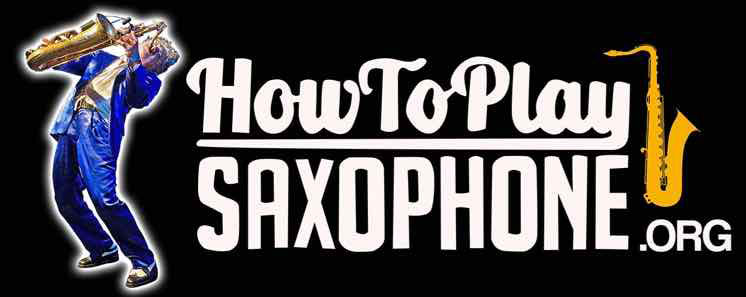Home Alt › Forums › Saxophone Lessons › Sheet music on IPAD
- This topic has 6 replies, 3 voices, and was last updated 7 years ago by
Anonymous.
-
AuthorPosts
-
March 18, 2017 at 9:07 am #50856
Anonymous
I have two books with 180 transposed hymns, which are becoming too heavy for the music stand. I would like to load them into a format for viewing on an Apple IPAD. What would be the best way of displaying the sheet music? PDF, DOC or image. Has anyone else tried a similar exercise? Any suggestions will be most welcome. Thanks
March 18, 2017 at 11:52 am #50887Anonymous
Hi Jeff, drop Paul an e-mail, i know he uses the large ipad for gigs, and i think he has a foot pedal to change the page on the ipad.
March 18, 2017 at 12:00 pm #50888March 19, 2017 at 7:28 am #50925Anonymous
Hi Sxpoet, it’s about which app I should use. I’m converting all the pages to PNG images, which is taking ages as I only did 19 tunes this afternoon! When I’ve finished this task then I can try the various S/W options, whether a large PDF or PPS etc. I really need to be able to quickly go from viewing one sheet to another. We don’t have very much time between tunes!
March 20, 2017 at 12:23 pm #50981Jeff, a bit off subject, but just curious if you had come across Sam Levines gospel sax arrangements (many of which are hymns)?
Great sax playing and arrangements IMO. An inspiring addition to my music collection…
March 21, 2017 at 12:01 am #51003Anonymous
Hi Kevin. Thanks for the introduction, I don’t know this artist but I’ll see if I can find any of his music here. I’ve just bought Hymns Ancient and Modern Revised from Canterbury Press, which has 636 Hymns with music and lyrics. The old hymns have strong scriptural based lyrics. I find them very enjoyable to play at home and in church. Cheers
April 10, 2017 at 1:37 am #52000Anonymous
Well its taken me a couple of weeks, but I’ve finished and they don’t look too bad.
I exported the notation files as images. Cropped the image to remove unwanted white spaces and made them a standard width.
Resized the images so they don’t exceed the IPAD maximum of 2048 x 1536 format. Created a document of 197mm x 147mm without any margins, in WORD.
Imported all the images into this document, placing the images in the middle of the pages. Then exported the document to PDF.I can now use my IPAD on the music stand instead of the cumbersome sheet music files.
Anyone interested in knowing more can contact me at my email address. -
AuthorPosts
- You must be logged in to reply to this topic.